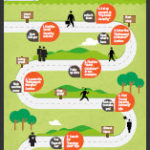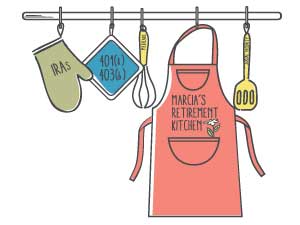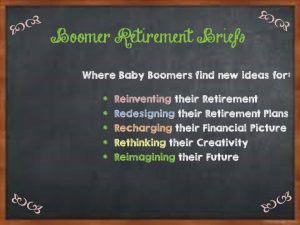This Scavenger Hunt Helps You Find the Social Security Information You Need Online
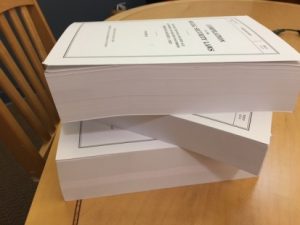
It is shocking to hear the number of misconceptions people have around Social Security. Among them are that you can claim at 62 and get a bump up at Full Retirement Age. Not so. Another is that divorced spouses cannot claim on an ex-spouse. But, if you meet certain rules, you sure can. So before making your very important claiming decision, it’s critical that you learn to navigate the SSA website.
You’ll find all kinds of important Social Security information you need online at Social Security’s website. Because there is a dizzying amount of information that you’ll need to know to make the best possible claiming decision, learning how to navigate the SSA website is time well-spent. The implications of your decision are long-lasting and directly affect your hard-earned savings.

Did you know Social Security and Medicare are integrated under the Social Security Act?
Social Security and Medicare are essentially two parts of the same law. In the print edition from 2013, there were more than 1,450 pages of the laws and regulations. Just for these two programs! But you don’t have to read all of these pages. Rather, learn to navigate the SSA website to find what applies to your specific situation.
The important take-aways here are:
- The Social Security Administration (SSA) is your single destination for applying for both Social Security and Medicare.
- You direct most of your Medicare questions to the SSA.
- And, you may be surprised to find that your Social Security payment is less than you expected. That’s because your Medicare Part B premiums will be automatically deducted from your Social Security before you receive your payment.
These two entitlement programs are wildly complicated in and of themselves. Then, add in the mystery of what might happen to the programs. It’s no secret that both need some shoring up if they are to remain solvent for the next 50 years. It’s no wonder so many of us are uncertain how to tackle our retirement claiming strategy. But, it’s never been more important, either.
Download this Social Security Scavenger Hunt: A fun way to find key Social Security information online
Social Security’s website, SSA.gov is your most important resource for finding important information online. It can, however, be difficult to navigate. One of the tools I’ve developed to help you get started is a Social Security Scavenger Hunt. You can download the PDF for your own fun as your discover the the important information on the Social Security website.
Follow the hints and clues on the Scavenger Hunt to find the basic Social Security information you need to get started.
Important first steps in getting to know and understand Social Security:
- Download the Social Security Scavenger Hunt. Use it as an initial guide to take a look around SSA.gov. There are thousands of pages of content, so getting focused on what you need will make it all less daunting.
- Make sure to set up your own mySocialSecurity account. This is where you’ll access your most current statement. You can also choose to receive timely email updates from the SSA plus their blog about interesting Social Security topics.
- Print and review your statement for accuracy. If there are errors, you can make corrections to your date of birth, address, and name, for example. But you’ve only got 3 years, 3 months and 15 days to correct incorrect wage records. (Yes, that really is the rule!) However, if you have W-2s or other proof of earnings, you can go to the SSA to request a correction that goes back further.
Good luck exploring and learning to navigate the SSA website. Feel free to send me questions. If you are in doubt about a specific topic, you can be sure others feel the same way.
Additional resources and information
You find additional Social Security information online through my blog posts: